FaceFX Support
FaceFX Documentation and support
FBX Command
Exporting an FBX file can be done from the File->Export menu or from the fbx command. A single animation is exported into an FBX file that stores morph, bones, and attribute animation data from a single FaceFX animation. This can then be applied to your character in other animation packages using standard FBX plugins.
| Flag | LongFlag | Arg | Description |
|---|---|---|---|
| -if | -infile | Yes | the full path to the input .fbx file (import/export) |
| -of | -outfile | Yes | the full path to the output.fbx file to save (export only) |
| -an | -anim | Yes | the name of the animation to export (export only) |
| -gr | -group | Yes | the animation group the animation to export resides in (export only) |
| -fm | -format | No | the format index to pass into the FBX SDK; the default (-1) is the text format (warning: some values > 0 can cause the FBX SDK to crash) (export only) |
| -kp | ‑keyprecision | Yes | sets the key reduction precision. Use a negative number for no key reduction (export only) |
| -fs | -fullskeleton | Yes | specifies whether ogre animations are taken into account, or only FaceFX output on the reference bones (Default); set to true or false (export only) |
| -fps | -framerate | Yes | the framerate used during animation baking (defaults to anim’s frame rate) (export only) |
| -st | -starttime | Yes | the start time in seconds to begin exporting the animation. Defaults to animation start time, which can be before audio starts at time 0. (export only) |
| -et | -endtime | Yes | the end time in seconds to complete exporting the animation. Defaults to animation end time, which is the time of the last key in the animation or sub events. (export only). |
| -o | -overwrite | No | if present, specifies that existing animation curves should be overwritten during import (import only) |
| -tn | -takename | Yes | if present, specifies the animation take name. (Default is GroupName_AnimName) |
| -as | -autosmooth | No | automatically smooths the curves on import (import only) |
| -jo | -jointorient | No | specifies that the FBX should attempt to match the joint rotation order from the input FBX (default is to set xyz rotation order for all joints) |
Exporting FBX files from the File Menu
The file menu contains an option to launch the FBX Export wizard. File->Export->FBX Animation.It is only enabled when an animation is selected, and it prompts you for an input FBX file if one isn’t specified. Then it brings up the following dialog:
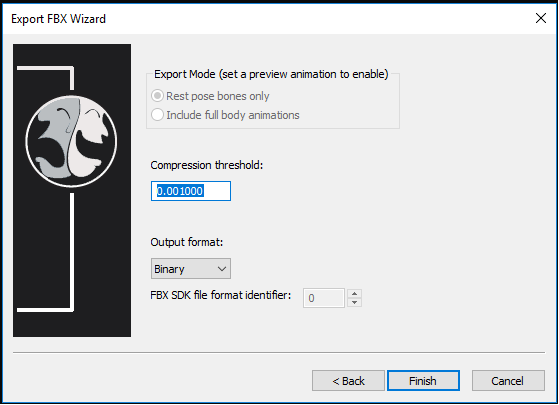
FBX export settings are determined as follows:
- start time and end time - the start and end time of the Timeline widget.
- frame rate - the animation’s frame rate.
Importing Curves from FBX
To import attribute curves from an FBX file, make sure an animation is selected, then issue the FBX command and specify an -infile without specifying an -outfile. Use -autosmooth and -overwrite command flags if appropriate.
File size considerations
Output FBX files include all mesh data contained in the input FBX file. To output small FBX files, create a custom input FBX file with only the required data (like the skeleton). To output FBX attribute curves, you must have at minimum one joint in your input FBX file.
Animation Takes
Output FBX files will contain all animation takes present in the -infile. A new animation take is added, replacing any existing take with the same name if it exists.
- One Take Requirement - If your FBX pipeline requires that there is only a single animation take, then you must either us a -infile with no animation takes, or you must specify a -takename with the same name as the existing animation take so it is overwritten. By default the -infile is the same FBX file that is dragged onto FaceFX Studio, which will commonly have an animation take named “Take 001” containing the pose animations, so output FBX files will commonly contain two takes.
- Multiple Takes - Storing multiple takes in the same FBX file is an efficient way to store animations because the mesh and skeleton data is only stored once for multiple animations. You can use the same file as the -infile and -outfile to add animation takes to the file with the FBX command. In most cases, you do not want to use the FBX file that was dragged onto FaceFX Studio, because FaceFX will need to reexport the FBX file each time it is changed.
Exporting FBX files from the Command prompt
Exporting full-skeleton FBX files from the DOS prompt (using a script launched with the -exec option) requires that a rendersystem is specified with the ogre_rendersystem variable when launching FaceFX Studio. Exporting FBX files without the -fullskeleton option (rest bones only) does not require the render system to be initialized and can be called from servers without a graphics card.